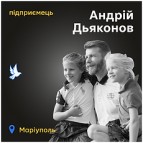- Список рубрик
- Теги этой статьи
- Новые статьи на сайте
- Самые популярные статьи
- Последние новости
Restore the firmware of the laptop Acer, BIOS recovery procedure
If you have a broken laptop, no longer activated, the display does not light, but glows a button "power" and all. Sometimes, even, so that during BIOS update laptop crashed and now will not turn on. What should I do? Do not panic and do not rush to carry it to the service center may come off on your netbook BIOS! How to fix it raskazano on.
The procedure for restoring BIOS, if the laptop is not working:
- Download the Crysis disc one of the links: Crysis-Disk-www.acerfans.ru.exe or from site www.hwdrivers.com
- Need to get USB-stick. All the information in it will be erased, so there will be more than copy it to a hard drive.
- Run the downloaded archive. To begin unpacking. By default, the folder is unpacking Crysis_Disk_www.acerfans.ru
- We are looking for in the list below on the page model of your laptop and download the archive with the BIOS Firmware. Or you can manually find the file on the Acer site.
- From the archives of the BIOS, the extract itself BIOS file. It takes about 512kb, 1Mb or 2Mb and has the extension .WPH, .ROM, .BIN, .FD or perhaps both.
- Copy it to the folder with the unpacked archive (default is Crysis_Disk_www.acerfans.ru). In that folder there should be no folders. Only files.
- Rename the file from the BIOS to BIOS.WPH
- Insert a stick in the USB-port
- In the folder with the unpacked archive (default is Crysis_Disk_www.acerfans.ru) run the file WINCRIS.EXE
- As default and press Start. So you got recovery flash drive.
- Remove the laptop battery and disconnect it from the network. Connect the USB flash drive to your laptop, hold down the Fn button and simultaneously Esc, connect the AC power and hold Fn and Esc (release after 10-15 seconds. After pressing the power button) power on the laptop. To begin the recovery process (it goes with a black screen), it can be determined by the indicator readout on a USB-flash drive. The news of the recovery process lasts from 4 to 6 minutes., At the end of the notebook automatically reboots.
- That's all. Should work!
This way you can restore the BIOS in the following notebooks:
- Firmware File for Acer Aspire One AO521
- Firmware File for Acer Aspire One AO522
- Firmware File for Acer Aspire One AO531h
- Firmware File for Acer Aspire One AO532h
- Firmware File for Acer Aspire One AO533
- Firmware File for Acer Aspire One AO571h
- Firmware File for Acer Aspire One AO721
- Firmware File for Acer Aspire One AO722
- Firmware File for Acer Aspire One AO751h
- Firmware File for Acer Aspire One AO752
- Firmware File for Acer Aspire One AO753
- Firmware File for Acer Aspire One AOA110
- Firmware File for Acer Aspire One AOA150
- Firmware File for Acer Aspire One AOD150
- Firmware File for Acer Aspire One AOD250
- Firmware File for Acer Aspire One AOD255
- Firmware File for Acer Aspire One AOD255E
- Firmware File for Acer Aspire One AOD257
- Firmware File for Acer Aspire One AOD260
- Firmware File for Acer Aspire One AOE100
- Firmware File for Acer Aspire One AOHAPPY
- Firmware File for Acer Aspire One AOHAPPY2
- Firmware File for Acer Aspire One AOP531h
- Firmware File for Acer Aspire 1350
- Firmware File for Acer Aspire 1360
- Firmware File for Acer Aspire 1410 11.6inch
- Firmware File for Acer Aspire 1410 15.4inch
- Firmware File for Acer Aspire 1420P
- Firmware File for Acer Aspire 1425P
- Firmware File for Acer Aspire 1430
- Firmware File for Acer Aspire 1430Z
- Firmware File for Acer Aspire 1450
- Firmware File for Acer Aspire 1500
- Firmware File for Acer Aspire 1510
- Firmware File for Acer Aspire 1520
- Firmware File for Acer Aspire 1551
- Firmware File for Acer Aspire 1600
- Firmware File for Acer Aspire 1610
- Firmware File for Acer Aspire 1620
- Firmware File for Acer Aspire 1640
- Firmware File for Acer Aspire 1650
- Firmware File for Acer Aspire 1660
- Firmware File for Acer Aspire 1670
- Firmware File for Acer Aspire 1680
- Firmware File for Acer Aspire 1690
- Firmware File for Acer Aspire 1700
- Firmware File for Acer Aspire 1710
- Firmware File for Acer Aspire 1800
- Firmware File for Acer Aspire 1810T
- Firmware File for Acer Aspire 1810TZ
- Firmware File for Acer Aspire 1820PT
- Firmware File for Acer Aspire 1820PTZ
- Firmware File for Acer Aspire 1825PT
- Firmware File for Acer Aspire 1825PTZ
- Firmware File for Acer Aspire 1830
- Firmware File for Acer Aspire 1830T
- Firmware File for Acer Aspire 1830TZ
- Firmware File for Acer Aspire 1830Z
- Firmware File for Acer Aspire 2000
- Firmware File for Acer Aspire 2010
- Firmware File for Acer Aspire 2020
- Firmware File for Acer Aspire 2420
- Firmware File for Acer Aspire 2430
- Firmware File for Acer Aspire 2920
- Firmware File for Acer Aspire 2920Z
- Firmware File for Acer Aspire 2930
- Firmware File for Acer Aspire 2930Z
- Firmware File for Acer Aspire 3000
- Firmware File for Acer Aspire 3020
- Firmware File for Acer Aspire 3030
- Firmware File for Acer Aspire 3040
- Firmware File for Acer Aspire 3050
- Firmware File for Acer Aspire 3100
- Firmware File for Acer Aspire 3410
- Firmware File for Acer Aspire 3410G
- Firmware File for Acer Aspire 3600
- Firmware File for Acer Aspire 3610
- Firmware File for Acer Aspire 3620
- Firmware File for Acer Aspire 3630
- Firmware File for Acer Aspire 3640
- Firmware File for Acer Aspire 3650
- Firmware File for Acer Aspire 3660
- Firmware File for Acer Aspire 3670
- Firmware File for Acer Aspire 3680
- Firmware File for Acer Aspire 3690
- Firmware File for Acer Aspire 3750
- Firmware File for Acer Aspire 3750G
- Firmware File for Acer Aspire 3750Z
- Firmware File for Acer Aspire 3750ZG
- Firmware File for Acer Aspire 3810T
- Firmware File for Acer Aspire 3810TG
- Firmware File for Acer Aspire 3810TZ
- Firmware File for Acer Aspire 3810TZG
- Firmware File for Acer Aspire 3820
- Firmware File for Acer Aspire 3820G
- Firmware File for Acer Aspire 3820T
- Firmware File for Acer Aspire 3820TG
- Firmware File for Acer Aspire 3820TZ
- Firmware File for Acer Aspire 3820TZG
- Firmware File for Acer Aspire 3820ZG
- Firmware File for Acer Aspire 3830
- Firmware File for Acer Aspire 3830G
- Firmware File for Acer Aspire 3830T
- Firmware File for Acer Aspire 3830TG
- Firmware File for Acer Aspire 3935
- Firmware File for Acer Aspire 4220
- Firmware File for Acer Aspire 4230
- Firmware File for Acer Aspire 4250
- Firmware File for Acer Aspire 4251
- Firmware File for Acer Aspire 4252
- Firmware File for Acer Aspire 4253
- Firmware File for Acer Aspire 4253G
- Firmware File for Acer Aspire 4310
- Firmware File for Acer Aspire 4315
- Firmware File for Acer Aspire 4320
- Firmware File for Acer Aspire 4330
- Firmware File for Acer Aspire 4333
- Firmware File for Acer Aspire 4336
- Firmware File for Acer Aspire 4339
- Firmware File for Acer Aspire 4349
- Firmware File for Acer Aspire 4350
- Firmware File for Acer Aspire 4410
- Firmware File for Acer Aspire 4520
- Firmware File for Acer Aspire 4520G
- Firmware File for Acer Aspire 4530
- Firmware File for Acer Aspire 4535
- Firmware File for Acer Aspire 4535G
- Firmware File for Acer Aspire 4540
- Firmware File for Acer Aspire 4540G
- Firmware File for Acer Aspire 4551
- Firmware File for Acer Aspire 4551G
- Firmware File for Acer Aspire 4552
- Firmware File for Acer Aspire 4552G
- Firmware File for Acer Aspire 4553
- Firmware File for Acer Aspire 4553G
- Firmware File for Acer Aspire 4560
- Firmware File for Acer Aspire 4560G
- Firmware File for Acer Aspire 4625
- Firmware File for Acer Aspire 4625G
- Firmware File for Acer Aspire 4710
- Firmware File for Acer Aspire 4710G
- Firmware File for Acer Aspire 4710Z
- Firmware File for Acer Aspire 4710ZG
- Firmware File for Acer Aspire 4715Z
- Firmware File for Acer Aspire 4720
- Firmware File for Acer Aspire 4720G
- Firmware File for Acer Aspire 4720Z
- Firmware File for Acer Aspire 4730
- Firmware File for Acer Aspire 4730Z
- Firmware File for Acer Aspire 4730ZG
- Firmware File for Acer Aspire 4733Z
- Firmware File for Acer Aspire 4735Z
- Firmware File for Acer Aspire 4735ZG
- Firmware File for Acer Aspire 4736
- Firmware File for Acer Aspire 4736G
- Firmware File for Acer Aspire 4736Z
- Firmware File for Acer Aspire 4736ZG
- Firmware File for Acer Aspire 4738
- Firmware File for Acer Aspire 4738G
- Firmware File for Acer Aspire 4738Z
- Firmware File for Acer Aspire 4738ZG
- Firmware File for Acer Aspire 4739
- Firmware File for Acer Aspire 4739Z
- Firmware File for Acer Aspire 4740
- Firmware File for Acer Aspire 4740G
- Firmware File for Acer Aspire 4741
- Firmware File for Acer Aspire 4741G
- Firmware File for Acer Aspire 4741Z
- Firmware File for Acer Aspire 4741ZG
- Firmware File for Acer Aspire 4743
- Firmware File for Acer Aspire 4743G
- Firmware File for Acer Aspire 4743Z
- Firmware File for Acer Aspire 4743ZG
- Firmware File for Acer Aspire 4745
- Firmware File for Acer Aspire 4745G
- Firmware File for Acer Aspire 4745Z
- Firmware File for Acer Aspire 4750
- Firmware File for Acer Aspire 4750G
- Firmware File for Acer Aspire 4750Z
- Firmware File for Acer Aspire 4750ZG
- Firmware File for Acer Aspire 4810T
- Firmware File for Acer Aspire 4810TG
- Firmware File for Acer Aspire 4810TZ
- Firmware File for Acer Aspire 4810TZG
- Firmware File for Acer Aspire 4820
- Firmware File for Acer Aspire 4820G
- Firmware File for Acer Aspire 4820T
- Firmware File for Acer Aspire 4820TG
- Firmware File for Acer Aspire 4820TZ
- Firmware File for Acer Aspire 4820TZG
- Firmware File for Acer Aspire 4830
- Firmware File for Acer Aspire 4830G
- Firmware File for Acer Aspire 4830T
- Firmware File for Acer Aspire 4830TG
- Firmware File for Acer Aspire 4920
- Firmware File for Acer Aspire 4920G
- Firmware File for Acer Aspire 4925
- Firmware File for Acer Aspire 4925G
- Firmware File for Acer Aspire 4930
- Firmware File for Acer Aspire 4930G
- Firmware File for Acer Aspire 4930ZG
- Firmware File for Acer Aspire 4935
- Firmware File for Acer Aspire 4935G
- Firmware File for Acer Aspire 4937
- Firmware File for Acer Aspire 4937G
- Firmware File for Acer Aspire 5000
- Firmware File for Acer Aspire 5010
- Firmware File for Acer Aspire 5020
- Firmware File for Acer Aspire 5030
- Firmware File for Acer Aspire 5040
- Firmware File for Acer Aspire 5050
- Firmware File for Acer Aspire 5100
- Firmware File for Acer Aspire 5110
- Firmware File for Acer Aspire 5220
- Firmware File for Acer Aspire 5230
- Firmware File for Acer Aspire 5235
- Firmware File for Acer Aspire 5250
- Firmware File for Acer Aspire 5251
- Firmware File for Acer Aspire 5252
- Firmware File for Acer Aspire 5253
- Firmware File for Acer Aspire 5253G
- Firmware File for Acer Aspire 5310
- Firmware File for Acer Aspire 5315
- Firmware File for Acer Aspire 5320
- Firmware File for Acer Aspire 5330
- Firmware File for Acer Aspire 5332
- Firmware File for Acer Aspire 5333
- Firmware File for Acer Aspire 5334
- Firmware File for Acer Aspire 5335
- Firmware File for Acer Aspire 5336
- Firmware File for Acer Aspire 5338
- Firmware File for Acer Aspire 5342
- Firmware File for Acer Aspire 5349
- Firmware File for Acer Aspire 5410
- Firmware File for Acer Aspire 5500
- Firmware File for Acer Aspire 5500Z
- Firmware File for Acer Aspire 5510
- Firmware File for Acer Aspire 5515
- Firmware File for Acer Aspire 5516
- Firmware File for Acer Aspire 5517
- Firmware File for Acer Aspire 5520
- Firmware File for Acer Aspire 5520G
- Firmware File for Acer Aspire 5530
- Firmware File for Acer Aspire 5530G
- Firmware File for Acer Aspire 5532
- Firmware File for Acer Aspire 5534
- Firmware File for Acer Aspire 5535
- Firmware File for Acer Aspire 5536
- Firmware File for Acer Aspire 5536G
- Firmware File for Acer Aspire 5538
- Firmware File for Acer Aspire 5538G
- Firmware File for Acer Aspire 5540
- Firmware File for Acer Aspire 5541
- Firmware File for Acer Aspire 5541G
- Firmware File for Acer Aspire 5542
- Firmware File for Acer Aspire 5542G
- Firmware File for Acer Aspire 5550
- Firmware File for Acer Aspire 5551
- Firmware File for Acer Aspire 5551G
- Firmware File for Acer Aspire 5552
- Firmware File for Acer Aspire 5552G
- Firmware File for Acer Aspire 5553
- Firmware File for Acer Aspire 5553G
- Firmware File for Acer Aspire 5560 14inch
- Firmware File for Acer Aspire 5570
- Firmware File for Acer Aspire 5580
- Firmware File for Acer Aspire 5590
- Firmware File for Acer Aspire 5600
- Firmware File for Acer Aspire 5610
- Firmware File for Acer Aspire 5610Z
- Firmware File for Acer Aspire 5620
- Firmware File for Acer Aspire 5625
- Firmware File for Acer Aspire 5625G
- Firmware File for Acer Aspire 5630
- Firmware File for Acer Aspire 5650
- Firmware File for Acer Aspire 5670
- Firmware File for Acer Aspire 5680
- Firmware File for Acer Aspire 5710
- Firmware File for Acer Aspire 5710G
- Firmware File for Acer Aspire 5710Z
- Firmware File for Acer Aspire 5710ZG
- Firmware File for Acer Aspire 5715Z
- Firmware File for Acer Aspire 5720
- Firmware File for Acer Aspire 5720G
- Firmware File for Acer Aspire 5720Z
- Firmware File for Acer Aspire 5720ZG
- Firmware File for Acer Aspire 5730
- Firmware File for Acer Aspire 5730G
- Firmware File for Acer Aspire 5730Z
- Firmware File for Acer Aspire 5730ZG
- Firmware File for Acer Aspire 5732Z
- Firmware File for Acer Aspire 5732ZG
- Firmware File for Acer Aspire 5733
- Firmware File for Acer Aspire 5733Z
- Firmware File for Acer Aspire 5734Z
- Firmware File for Acer Aspire 5735
- Firmware File for Acer Aspire 5735Z
- Firmware File for Acer Aspire 5736G
- Firmware File for Acer Aspire 5736Z
- Firmware File for Acer Aspire 5737Z
- Firmware File for Acer Aspire 5738
- Firmware File for Acer Aspire 5738DG
- Firmware File for Acer Aspire 5738DZG
- Firmware File for Acer Aspire 5738G
- Firmware File for Acer Aspire 5738Z
- Firmware File for Acer Aspire 5738ZG
- Firmware File for Acer Aspire 5739
- Firmware File for Acer Aspire 5739G
- Firmware File for Acer Aspire 5740
- Firmware File for Acer Aspire 5740DG
- Firmware File for Acer Aspire 5740G
- Firmware File for Acer Aspire 5741
- Firmware File for Acer Aspire 5741G
- Firmware File for Acer Aspire 5741Z
- Firmware File for Acer Aspire 5741ZG
- Firmware File for Acer Aspire 5742
- Firmware File for Acer Aspire 5742G
- Firmware File for Acer Aspire 5742Z
- Firmware File for Acer Aspire 5742ZG
- Firmware File for Acer Aspire 5745
- Firmware File for Acer Aspire 5745DG
- Firmware File for Acer Aspire 5745G
- Firmware File for Acer Aspire 5745P
- Firmware File for Acer Aspire 5745PG
- Firmware File for Acer Aspire 5745Z
- Firmware File for Acer Aspire 5750
- Firmware File for Acer Aspire 5750G
- Firmware File for Acer Aspire 5750Z
- Firmware File for Acer Aspire 5750ZG
- Firmware File for Acer Aspire 5810T
- Firmware File for Acer Aspire 5810TG
- Firmware File for Acer Aspire 5810TZ
- Firmware File for Acer Aspire 5810TZG
- Firmware File for Acer Aspire 5820
- Firmware File for Acer Aspire 5820G
- Firmware File for Acer Aspire 5820T
- Firmware File for Acer Aspire 5820TG
- Firmware File for Acer Aspire 5820TZ
- Firmware File for Acer Aspire 5820TZG
- Firmware File for Acer Aspire 5830G
- Firmware File for Acer Aspire 5830T
- Firmware File for Acer Aspire 5830TG
- Firmware File for Acer Aspire 5920
- Firmware File for Acer Aspire 5920G
- Firmware File for Acer Aspire 5925G
- Firmware File for Acer Aspire 5930
- Firmware File for Acer Aspire 5930G
- Firmware File for Acer Aspire 5930Z
- Firmware File for Acer Aspire 5935G
- Firmware File for Acer Aspire 5940G
- Firmware File for Acer Aspire 5942G
- Firmware File for Acer Aspire 5943G
- Firmware File for Acer Aspire 5950G
- Firmware File for Acer Aspire 5951G
- Firmware File for Acer Aspire 6530
- Firmware File for Acer Aspire 6530G
- Firmware File for Acer Aspire 6920
- Firmware File for Acer Aspire 6920G
- Firmware File for Acer Aspire 6930
- Firmware File for Acer Aspire 6930G
- Firmware File for Acer Aspire 6930Z
- Firmware File for Acer Aspire 6930ZG
- Firmware File for Acer Aspire 6935
- Firmware File for Acer Aspire 6935G
- Firmware File for Acer Aspire 7000
- Firmware File for Acer Aspire 7100
- Firmware File for Acer Aspire 7110
- Firmware File for Acer Aspire 7220
- Firmware File for Acer Aspire 7230
- Firmware File for Acer Aspire 7235G
- Firmware File for Acer Aspire 7250
- Firmware File for Acer Aspire 7250G
- Firmware File for Acer Aspire 7315
- Firmware File for Acer Aspire 7320
- Firmware File for Acer Aspire 7330
- Firmware File for Acer Aspire 7339
- Firmware File for Acer Aspire 7520
- Firmware File for Acer Aspire 7520G
- Firmware File for Acer Aspire 7530
- Firmware File for Acer Aspire 7530G
- Firmware File for Acer Aspire 7535
- Firmware File for Acer Aspire 7535G
- Firmware File for Acer Aspire 7540
- Firmware File for Acer Aspire 7540G
- Firmware File for Acer Aspire 7551
- Firmware File for Acer Aspire 7551G
- Firmware File for Acer Aspire 7552G
- Firmware File for Acer Aspire 7560
- Firmware File for Acer Aspire 7560G
- Firmware File for Acer Aspire 7715Z
- Firmware File for Acer Aspire 7720
- Firmware File for Acer Aspire 7720G
- Firmware File for Acer Aspire 7720Z
- Firmware File for Acer Aspire 7720ZG
- Firmware File for Acer Aspire 7730
- Firmware File for Acer Aspire 7730G
- Firmware File for Acer Aspire 7730Z
- Firmware File for Acer Aspire 7730ZG
- Firmware File for Acer Aspire 7735
- Firmware File for Acer Aspire 7735G
- Firmware File for Acer Aspire 7735Z
- Firmware File for Acer Aspire 7735ZG
- Firmware File for Acer Aspire 7736
- Firmware File for Acer Aspire 7736G
- Firmware File for Acer Aspire 7736Z
- Firmware File for Acer Aspire 7736ZG
- Firmware File for Acer Aspire 7738G
- Firmware File for Acer Aspire 7739
- Firmware File for Acer Aspire 7739G
- Firmware File for Acer Aspire 7739Z
- Firmware File for Acer Aspire 7739ZG
- Firmware File for Acer Aspire 7740
- Firmware File for Acer Aspire 7740G
- Firmware File for Acer Aspire 7741
- Firmware File for Acer Aspire 7741G
- Firmware File for Acer Aspire 7741Z
- Firmware File for Acer Aspire 7741ZG
- Firmware File for Acer Aspire 7745
- Firmware File for Acer Aspire 7745G
- Firmware File for Acer Aspire 7745Z
- Firmware File for Acer Aspire 7750
- Firmware File for Acer Aspire 7750G
- Firmware File for Acer Aspire 7750Z
- Firmware File for Acer Aspire 7750ZG
- Firmware File for Acer Aspire 8530
- Firmware File for Acer Aspire 8530G
- Firmware File for Acer Aspire 8730
- Firmware File for Acer Aspire 8730G
- Firmware File for Acer Aspire 8730ZG
- Firmware File for Acer Aspire 8735
- Firmware File for Acer Aspire 8735G
- Firmware File for Acer Aspire 8735ZG
- Firmware File for Acer Aspire 8920G
- Firmware File for Acer Aspire 8930G
- Firmware File for Acer Aspire 8935G
- Firmware File for Acer Aspire 8940G
- Firmware File for Acer Aspire 8942G
- Firmware File for Acer Aspire 8943G
- Firmware File for Acer Aspire 8950G
- Firmware File for Acer Aspire 8951G
- Firmware File for Acer Aspire 9100
- Firmware File for Acer Aspire 9110
- Firmware File for Acer Aspire 9120
- Firmware File for Acer Aspire 9300
- Firmware File for Acer Aspire 9400
- Firmware File for Acer Aspire 9410
- Firmware File for Acer Aspire 9410Z
- Firmware File for Acer Aspire 9420
- Firmware File for Acer Aspire 9500
- Firmware File for Acer Aspire 9510
- Firmware File for Acer Aspire 9520
- Firmware File for Acer Aspire 9800
- Firmware File for Acer Aspire 9810
- Firmware File for Acer Ferrari 1000
- Firmware File for Acer Ferrari 1100
- Firmware File for Acer Ferrari 1200
- Firmware File for Acer Ferrari 3000
- Firmware File for Acer Ferrari 3200
- Firmware File for Acer Ferrari 3400
- Firmware File for Acer Ferrari 4000
- Firmware File for Acer Ferrari 5000
- Firmware File for Acer Ferrari One FO200
- Firmware File for Acer Extensa 2000
- Firmware File for Acer Extensa 2300
- Firmware File for Acer Extensa 2350
- Firmware File for Acer Extensa 2500
- Firmware File for Acer Extensa 2600
- Firmware File for Acer Extensa 2900
- Firmware File for Acer Extensa 2900D
- Firmware File for Acer Extensa 2900E
- Firmware File for Acer Extensa 3000
- Firmware File for Acer Extensa 3100
- Firmware File for Acer Extensa 4100
- Firmware File for Acer Extensa 4120
- Firmware File for Acer Extensa 4130
- Firmware File for Acer Extensa 4210
- Firmware File for Acer Extensa 4220
- Firmware File for Acer Extensa 4230
- Firmware File for Acer Extensa 4420
- Firmware File for Acer Extensa 4430
- Firmware File for Acer Extensa 4620
- Firmware File for Acer Extensa 4620Z
- Firmware File for Acer Extensa 4630
- Firmware File for Acer Extensa 4630G
- Firmware File for Acer Extensa 4630Z
- Firmware File for Acer Extensa 4630ZG
- Firmware File for Acer Extensa 5100
- Firmware File for Acer Extensa 5200
- Firmware File for Acer Extensa 5210
- Firmware File for Acer Extensa 5220
- Firmware File for Acer Extensa 5230
- Firmware File for Acer Extensa 5230E
- Firmware File for Acer Extensa 5235
- Firmware File for Acer Extensa 5410
- Firmware File for Acer Extensa 5430
- Firmware File for Acer Extensa 5510
- Firmware File for Acer Extensa 5510Z
- Firmware File for Acer Extensa 5610
- Firmware File for Acer Extensa 5610G
- Firmware File for Acer Extensa 5620
- Firmware File for Acer Extensa 5620G
- Firmware File for Acer Extensa 5620Z
- Firmware File for Acer Extensa 5620ZG
- Firmware File for Acer Extensa 5630
- Firmware File for Acer Extensa 5630EZ
- Firmware File for Acer Extensa 5630G
- Firmware File for Acer Extensa 5630Z
- Firmware File for Acer Extensa 5630ZG
- Firmware File for Acer Extensa 5635
- Firmware File for Acer Extensa 5635G
- Firmware File for Acer Extensa 5635Z
- Firmware File for Acer Extensa 5635ZG
- Firmware File for Acer Extensa 6600
- Firmware File for Acer Extensa 6700
- Firmware File for Acer Extensa 7120
- Firmware File for Acer Extensa 7220
- Firmware File for Acer Extensa 7230
- Firmware File for Acer Extensa 7230E
- Firmware File for Acer Extensa 7420
- Firmware File for Acer Extensa 7620
- Firmware File for Acer Extensa 7620G
- Firmware File for Acer Extensa 7620Z
- Firmware File for Acer Extensa 7630
- Firmware File for Acer Extensa 7630EZ
- Firmware File for Acer Extensa 7630G
- Firmware File for Acer Extensa 7630Z
- Firmware File for Acer Extensa 7630ZG
- Firmware File for Acer TravelMate 2000
- Firmware File for Acer TravelMate 2100
- Firmware File for Acer TravelMate 2200
- Firmware File for Acer TravelMate 2300
- Firmware File for Acer TravelMate 2310
- Firmware File for Acer TravelMate 2350
- Firmware File for Acer TravelMate 2400
- Firmware File for Acer TravelMate 2410
- Firmware File for Acer TravelMate 2420
- Firmware File for Acer TravelMate 2430
- Firmware File for Acer TravelMate 2440
- Firmware File for Acer TravelMate 2450
- Firmware File for Acer TravelMate 2460
- Firmware File for Acer TravelMate 2470
- Firmware File for Acer TravelMate 2480
- Firmware File for Acer TravelMate 2490
- Firmware File for Acer TravelMate 2500
- Firmware File for Acer TravelMate 2600
- Firmware File for Acer TravelMate 2700
- Firmware File for Acer TravelMate 3000
- Firmware File for Acer TravelMate 3010
- Firmware File for Acer TravelMate 3020
- Firmware File for Acer TravelMate 3030
- Firmware File for Acer TravelMate 3040
- Firmware File for Acer TravelMate 3200
- Firmware File for Acer TravelMate 3210
- Firmware File for Acer TravelMate 3210Z
- Firmware File for Acer TravelMate 3220
- Firmware File for Acer TravelMate 3230
- Firmware File for Acer TravelMate 3240
- Firmware File for Acer TravelMate 3250
- Firmware File for Acer TravelMate 3260
- Firmware File for Acer TravelMate 3270
- Firmware File for Acer TravelMate 3280
- Firmware File for Acer TravelMate 3290
- Firmware File for Acer TravelMate 3300
- Firmware File for Acer TravelMate 4000
- Firmware File for Acer TravelMate 4020
- Firmware File for Acer TravelMate 4060
- Firmware File for Acer TravelMate 4100
- Firmware File for Acer TravelMate 4150
- Firmware File for Acer TravelMate 4200
- Firmware File for Acer TravelMate 4210
- Firmware File for Acer TravelMate 4220
- Firmware File for Acer TravelMate 4230
- Firmware File for Acer TravelMate 4235
- Firmware File for Acer TravelMate 4260
- Firmware File for Acer TravelMate 4270
- Firmware File for Acer TravelMate 4280
- Firmware File for Acer TravelMate 4320
- Firmware File for Acer TravelMate 4330
- Firmware File for Acer TravelMate 4335
- Firmware File for Acer TravelMate 4400
- Firmware File for Acer TravelMate 4500
- Firmware File for Acer TravelMate 4520
- Firmware File for Acer TravelMate 4530
- Firmware File for Acer TravelMate 4600
- Firmware File for Acer TravelMate 4650
- Firmware File for Acer TravelMate 4670
- Firmware File for Acer TravelMate 4720
- Firmware File for Acer TravelMate 4730
- Firmware File for Acer TravelMate 4730G
- Firmware File for Acer TravelMate 4730ZG
- Firmware File for Acer TravelMate 4732G
- Firmware File for Acer TravelMate 4740
- Firmware File for Acer TravelMate 4740G
- Firmware File for Acer TravelMate 4740Z
- Firmware File for Acer TravelMate 4740ZG
- Firmware File for Acer TravelMate 4750
- Firmware File for Acer TravelMate 4750G
- Firmware File for Acer TravelMate 4750Z
- Firmware File for Acer TravelMate 5100
- Firmware File for Acer TravelMate 5110
- Firmware File for Acer TravelMate 5210
- Firmware File for Acer TravelMate 5230
- Firmware File for Acer TravelMate 5310
- Firmware File for Acer TravelMate 5320
- Firmware File for Acer TravelMate 5330
- Firmware File for Acer TravelMate 5330G
- Firmware File for Acer TravelMate 5335G
- Firmware File for Acer TravelMate 5344
- Firmware File for Acer TravelMate 5510
- Firmware File for Acer TravelMate 5520
- Firmware File for Acer TravelMate 5520G
- Firmware File for Acer TravelMate 5530
- Firmware File for Acer TravelMate 5530G
- Firmware File for Acer TravelMate 5542
- Firmware File for Acer TravelMate 5542G
- Firmware File for Acer TravelMate 5600
- Firmware File for Acer TravelMate 5610
- Firmware File for Acer TravelMate 5620
- Firmware File for Acer TravelMate 5710
- Firmware File for Acer TravelMate 5710G
- Firmware File for Acer TravelMate 5720
- Firmware File for Acer TravelMate 5720G
- Firmware File for Acer TravelMate 5725
- Firmware File for Acer TravelMate 5725G
- Firmware File for Acer TravelMate 5730
- Firmware File for Acer TravelMate 5730G
- Firmware File for Acer TravelMate 5735
- Firmware File for Acer TravelMate 5735G
- Firmware File for Acer TravelMate 5735Z
- Firmware File for Acer TravelMate 5740
- Firmware File for Acer TravelMate 5740G
- Firmware File for Acer TravelMate 5740Z
- Firmware File for Acer TravelMate 5740ZG
- Firmware File for Acer TravelMate 5742
- Firmware File for Acer TravelMate 5742G
- Firmware File for Acer TravelMate 5742Z
- Firmware File for Acer TravelMate 5742ZG
- Firmware File for Acer TravelMate 5744
- Firmware File for Acer TravelMate 5744Z
- Firmware File for Acer TravelMate 5760
- Firmware File for Acer TravelMate 5760G
- Firmware File for Acer TravelMate 6000
- Firmware File for Acer TravelMate 6231
- Firmware File for Acer TravelMate 6253
- Firmware File for Acer TravelMate 6291
- Firmware File for Acer TravelMate 6292
- Firmware File for Acer TravelMate 6293
- Firmware File for Acer TravelMate 6410
- Firmware File for Acer TravelMate 6452
- Firmware File for Acer TravelMate 6460
- Firmware File for Acer TravelMate 6492
- Firmware File for Acer TravelMate 6493
- Firmware File for Acer TravelMate 6495T
- Firmware File for Acer TravelMate 6495TG
- Firmware File for Acer TravelMate 6500
- Firmware File for Acer TravelMate 6550
- Firmware File for Acer TravelMate 6552
- Firmware File for Acer TravelMate 6553
- Firmware File for Acer TravelMate 6592
- Firmware File for Acer TravelMate 6592G
- Firmware File for Acer TravelMate 6593
- Firmware File for Acer TravelMate 6593G
- Firmware File for Acer TravelMate 6594
- Firmware File for Acer TravelMate 6594e
- Firmware File for Acer TravelMate 6594eG
- Firmware File for Acer TravelMate 6595
- Firmware File for Acer TravelMate 6595G
- Firmware File for Acer TravelMate 6595T
- Firmware File for Acer TravelMate 6595TG
- Firmware File for Acer TravelMate 7220
- Firmware File for Acer TravelMate 7220G
- Firmware File for Acer TravelMate 7230
- Firmware File for Acer TravelMate 7320
- Firmware File for Acer TravelMate 7330
- Firmware File for Acer TravelMate 7510
- Firmware File for Acer TravelMate 7520
- Firmware File for Acer TravelMate 7520G
- Firmware File for Acer TravelMate 7530
- Firmware File for Acer TravelMate 7530G
- Firmware File for Acer TravelMate 7720
- Firmware File for Acer TravelMate 7720G
- Firmware File for Acer TravelMate 7730
- Firmware File for Acer TravelMate 7740
- Firmware File for Acer TravelMate 7740G
- Firmware File for Acer TravelMate 7740Z
- Firmware File for Acer TravelMate 7740ZG
- Firmware File for Acer TravelMate 7750
- Firmware File for Acer TravelMate 7750G
- Firmware File for Acer TravelMate 7750Z
- Firmware File for Acer TravelMate 8000
- Firmware File for Acer TravelMate 8100
- Firmware File for Acer TravelMate 8172
- Firmware File for Acer TravelMate 8172T
- Firmware File for Acer TravelMate 8172Z
- Firmware File for Acer TravelMate 8200
- Firmware File for Acer TravelMate 8210
- Firmware File for Acer TravelMate 8331
- Firmware File for Acer TravelMate 8331G
- Firmware File for Acer TravelMate 8371
- Firmware File for Acer TravelMate 8371G
- Firmware File for Acer TravelMate 8372
- Firmware File for Acer TravelMate 8372G
- Firmware File for Acer TravelMate 8372T
- Firmware File for Acer TravelMate 8372TG
- Firmware File for Acer TravelMate 8372TZ
- Firmware File for Acer TravelMate 8372Z
- Firmware File for Acer TravelMate 8372ZG
- Firmware File for Acer TravelMate 8431
- Firmware File for Acer TravelMate 8471
- Firmware File for Acer TravelMate 8471G
- Firmware File for Acer TravelMate 8472
- Firmware File for Acer TravelMate 8472G
- Firmware File for Acer TravelMate 8472T
- Firmware File for Acer TravelMate 8472TG
- Firmware File for Acer TravelMate 8473
- Firmware File for Acer TravelMate 8473G
- Firmware File for Acer TravelMate 8473T
- Firmware File for Acer TravelMate 8473TG
- Firmware File for Acer TravelMate 8481
- Firmware File for Acer TravelMate 8481G
- Firmware File for Acer TravelMate 8481T
- Firmware File for Acer TravelMate 8481TG
- Firmware File for Acer TravelMate 8531
- Firmware File for Acer TravelMate 8571
- Firmware File for Acer TravelMate 8571G
- Firmware File for Acer TravelMate 8572
- Firmware File for Acer TravelMate 8572G
- Firmware File for Acer TravelMate 8572T
- Firmware File for Acer TravelMate 8572TG
- Firmware File for Acer TravelMate 8572Z
- Firmware File for Acer TravelMate 8573
- Firmware File for Acer TravelMate 8573G
- Firmware File for Acer TravelMate 8573T
- Firmware File for Acer TravelMate 8573TG
- Firmware File for Acer TravelMate c110
- Firmware File for Acer TravelMate c200
- Firmware File for Acer TravelMate c210
- Firmware File for Acer TravelMate c310
Теги этой статьи
Карта разрушений и жертв российской агрессии в городе Мариуполь, на карте отмечены более 2000 пострадавших домов. На карте отмечены не только фото домов, но свидетельства их жителей, а так же место боевых...
Из-за военных событий 2014 года в Донецке тренер по плаванию Алексей Снежко и его жена вынужденно переехали в Киев. А теперь, в 2022-м, 33-летний Алексей потерял обоих родителей в Мариуполе. Как пережить...
«20 днів у Маріуполі». Ще один фільм про блокадний Маріуполь з подіями березня 2022 року. Повномасштабне російське вторгнення в Україну журналісти зустріли у Маріуполі разом із жителями міста...

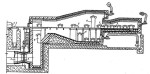
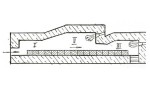





![Иллюстрация к статье Замена процессора в ноутбуке. Апгрейд процессора Intel второго и третьего поколения Core i7 [Sandy Bridge и Ivy Bridge]](/docs/zamena_processora_v_noutbuke_socket_g2/imgsocial_small.jpg)